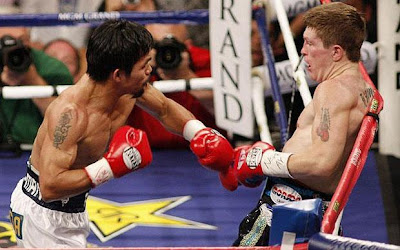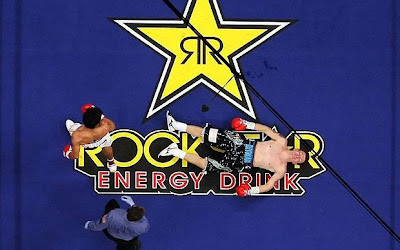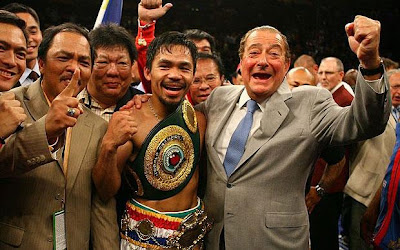Vancouver-based Filipina artist Marissa de Leon-Lopa launched her exhibit entitled “Art a l’Orange,” which opened today May 29, at Ayala Museum’s ArtistSpace. Unfortunately, I wasn't able to take photos or talk to the artist. I just really dropped by and decided to view the artworks.
Her artwork reminds me of impressionist paintings. Characteristics of Impressionist paintings are visiblbe in her work which does include visible brush strokes, open composition, emphasis on light in its changing qualities (often accentuating the effects of the passage of time), ordinary subject matter, the inclusion of movement as a crucial element of human perception and experience, and unusual visual angles. Classic is another great word to describe how refreshing her exhibit is.
They say that when an artist captures that perfect moment and decides to paint it when someone who views the work feels the emotion of the painter. Then the painter has done their job. That was exactly how I felt when I saw one of her paintings.I felt it and I really savored that energy that was given by that painting.
It was also interesting that she decided to focus on the scenery of the Philippine Landscape and things that are familiar to her native country.Initially, I thought that it was a safe subject to paint and that it might be a bit too common. Then I realized that she took that gamble and I really think it paid of.
In this exhibition the artist have drawn our attention to such subjects that would otherwise pass unnoticed something that we really ought to appreciate. These paintings grant respite in a world where everything seems to be fast paced and complicated.
The show can be viewed until June 10. For information , call 757-7117 to 21 local 33, e-mail artistspace@ayalamuseum.org, or visit http://www.ayalamuseum.org/.